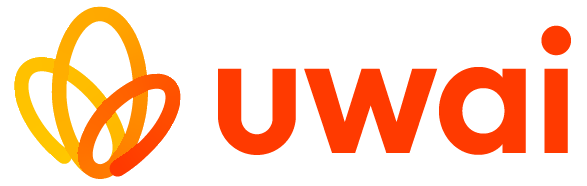Deleting Your UWAI Account
Last Modified: April 17, 2024
This page outlines the process for deleting your account with UWAI or TeamPerks app. Account deletion is a permanent process, and once your account is deleted, you will no longer be able to access any associated data.
Steps to Delete Your Account
- Log in to your account on UWAI or TeamPerks app.
- Navigate to the Account > Account Settings > Account Cancellation.
- Follow the on-screen prompts to confirm your request.
Data Deletion and Retention
Upon deletion of your account, the following data will be permanently removed:
- User Account Information: This includes your username, mobile number, email address, profile information (if applicable).
- App-Specific Data: This includes data generated by your use of the app, such as favorited cards, order and transaction information
- Other information you entered while using our app
All eGift cards purchased via our App will not be affected by account deletion and can be accessed using the emails you received at the time of card issuance.
Please Note:
- Back up any data you wish to retain before requesting deletion.
- If you have any questions about account deletion, please contact our support team at help@uwai.com
- We encourage you to carefully consider your decision before deleting your account. Once your account is deleted, you will not be able to recover your data.